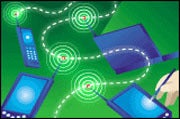Hoping to inject new life into low-cost space exploration, NASA's
'PhoneSat' program will launch a series of Google Nexus One–controlled
mini-satellites into space later this year.
While most of the recent media attention on NASA has understandably
focused on the Curiosity rover on Mars, that’s not the only experiment
that the space and aeronautics research agency has in the works. A team
at NASA’s Ames Research center in Moffett Field, California, is working
on the future launch of miniature satellites constructed with
Android-powered Nexus One smartphones at the helm. Dubbed “PhoneSat,”
this project is part of a larger experiment called the CubeSat Launch Initiative that incorporates small consumer electronics into working nanosatellites.