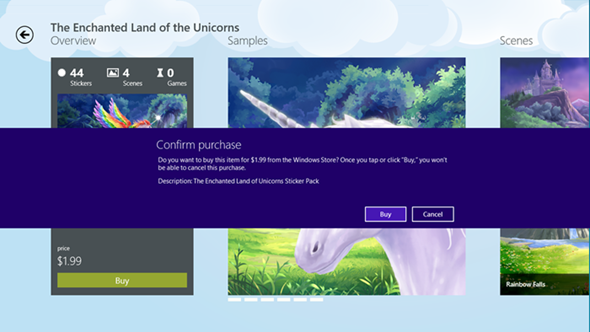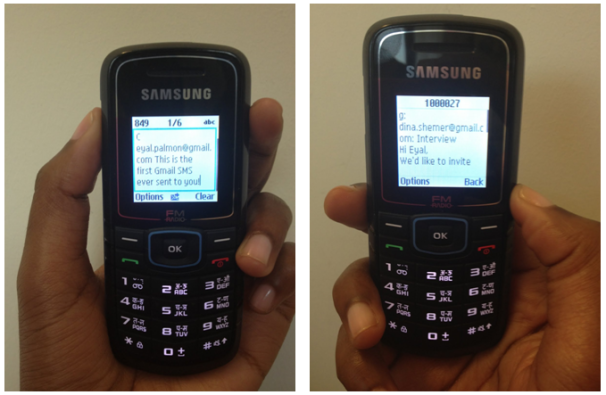Windows 8 will come with bundled antivirus software, but will you
need to supplement it with other programs? We look at some of your
options.
Microsoft will include antivirus in Windows 8
for the first time in the history of Windows. But will this
software--the new version of Windows Defender--provide adequate
protection against viruses, spyware, and other malware? Let's take a
closer look at what Windows Defender provides, and whether its features
are enough to keep you safe.
Bear in mind that even though Microsoft will include Windows Defender
in Windows 8, PC manufacturers may disable the program on new PCs that
carry preinstalled antivirus software from a third-party such as Norton
or McAfee. The preinstalled third-party antivirus options are usually
limited-time trials, so your initial decision may be whether to keep any
preinstalled antivirus; if you decide against keeping it, you'll need
to decide whether to enable Windows Defender and use it or to switch to
another third-party antivirus program.The most important thing to consider when choosing antivirus software is its protection strength--how well it detects, disables, and removes viruses, spyware, and other malware. In this article I'll focus on comparing the protection strength of Windows Defender to that of other antivirus programs.